Integrating with Flat Files
With integration, there is often a need to integrate with ageing, legacy systems. This could be as part of a phased migration to a new system or that the legacy system is bespoke and nothing to replace it with. Whatever the reason, it’s common for these older systems to have limited interfaces to integrate with and are often flat file exports.
Having used BizTalk Server for many years as my integration platform, one very useful feature was the flat file schema wizard.
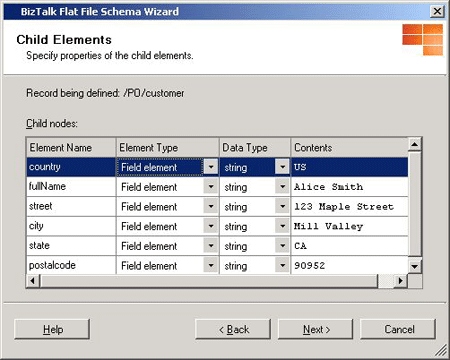
The wizard scaffolded out an XML schema based on a sample file which could then be used to parse a flat file to XML. I’m now moving away from using BizTalk Server and towards .NET workers, .NET Web APIs and Azure Functions for integration. For this post, I want to share a couple of libraries I’ve used to integrate with both CSVs (or other delimited files) and fixed width files.
For completeness, there are many ETL tools such as: Azure Data Factory and AWS Glue which can process flat files, however, these can bring some vendor lock-in.
Samples
I’ve also prepared a sample test project to demonstrate a few basic scenarios using these libraries. I’ll refer to some snippets in there, as well as some of the samples published by the developers.
CSVHelper
CsvHelper is a very popular nuget package with over 150M downloads!. It’s a very simple package which is a wrapper around System.IO.TextReader/TextWriter to parse the records and fields to a class as well as writing objects to a file. By streaming the flat file through the library when using IO-backed streams such as FileStream, the memory footprint is kept small. This is particularly important when working with large batch processes which may have millions of records.
...
using var sr = new StreamReader(stream);
using var csv = new CsvReader(sr, new CsvConfiguration(CultureInfo.InvariantCulture));
while (await csv.ReadAsync())
{
...
}
Configuration
There is also a lot of configuration available for mapping the content of the file to a given class. CsvHelper supports both attributes …
[Delimiter(",")]
[CultureInfo("")] // Set CultureInfo to InvariantCulture
public class Foo
{
[Name("Identifier")]
public int Id { get; set; }
[Index(1)]
public string Name { get; set; }
...
}
… and ClassMaps which allow the mapping definition to be kept separate from your domain model or DTO.
[Delimiter(",")]
public class Customer
{
public string? Id { get; set; }
public string? FirstName { get; set; }
}
public class CustomerMap : ClassMap<Customer>
{
public CustomerMap()
{
Map(m => m.Id).Index(1);
Map(m => m.FirstName).Index(2);
}
}
void Main()
{
using var csv = new CsvReader(sr, new CsvConfiguration(CultureInfo.InvariantCulture));
csv.Context.RegisterClassMap<CustomerMap>();
}
Type Converters
This configuration begins to give some equivalent functionality to what’s offered by BizTalk flat file schemas. There are also some default type converters bundled with the library which allows values to be parsed/formatted as they are read/written. An example used by the developer is humanised booleans:
public class Poll
{
[BooleanTrueValues("yes")]
[BooleanFalseValues("no")]
public bool Answer { get; set; }
}
void Main()
{
...
using (var csv = new CsvReader(reader, CultureInfo.InvariantCulture))
{
csv.GetRecords<Poll>();
}
}
A noteworthy configuration attribute is [Format()] which allows passing a .ToString() format for the member it is decorated on. However, this is currently not implemented in all of the bundled type converters such as DateTimeConverter. CsvHelper does offer the ability to develop custom type converters which could be used to add this support in the meantime.
Multi Record Types
One scenario I’ve often needed to handle when importing data is some systems exporting multiple record types as a single flat file e.g. in the sample project I’ve demonstrated a flat file containing customer and organisation records.
using var csv = new CsvReader(sr, new CsvConfiguration(CultureInfo.InvariantCulture)
{
HasHeaderRecord = false
});
csv.Context.RegisterClassMap<CustomerMixedMap>();
csv.Context.RegisterClassMap<OrganisationMixedMap>();
while (await csv.ReadAsync())
{
switch (csv.GetField(0))
{
case "c":
...
break;
case "o":
...
break;
default:
break;
}
}
The configuration for this is the same as parsing a single type of record for a file. The key differences are that typically the header will need to be disabled as well as a switch statement interrogating an identifier field to determine what class to parse the record as.
FileHelpers

FileHelpers is another popular nuget package which helps with processing flat files.
Similarities to CsvHelper
Like CsvHelper, it supports reading and writing CSVs using stream-based TextReader/TextWriter. Configuring FileHelper is also very similar, making heavy use of attributes to map a class to a flat file.
[DelimitedRecord(",")]
[IgnoreFirst()]
public class FHCustomer
{
public int Index { get; set; }
public string? Id { get; set; }
public string? FirstName { get; set; }
...
}
void Main()
{
...
using var engine = new FileHelperAsyncEngine<FHCustomer>();
using (engine.BeginReadStream(sr))
{
foreach (var c in engine)
{
_output.WriteLine($"Processing {c.FirstName} {c.Surname}");
}
}
}
There are also several converters provided which offer out-of-the-box conversion for more scenarios than CsvHelper such as parsing a DateTime using a given format. Processing multi-record files is also supported using the MultiRecordEngine.
Fixed Width
One feature that differentiates FileHelpers from CsvHelpers is its ability to process fixed width files. Unlike CSVs, fixed-width files, as the name describes, use character positions instead of delimiters to define the different fields.
01010 Alfreds Futterkiste 13122005
12399 Ana Trujillo Emparedados y 23012000
00011 Antonio Moreno Taquería 21042001
51677 Around the Horn 13051998
99999 Berglunds snabbköp 02111999
In the example each record is defined as follows:
- Positions 0-4 - Id
- Positions 5-34 - Name
- Position 35-42 - Added Date
[FixedLengthRecord]
public class FHCustomerFixed
{
[FieldFixedLength(5)]
public int Id;
[FieldFixedLength(30)]
[FieldTrim(TrimMode.Both)]
public string Name;
[FieldFixedLength(8)]
[FieldConverter(ConverterKind.Date, "ddMMyyyy")]
public DateTime AddedDate;
}
void Main()
{
...
var engine = new FixedFileEngine<FHCustomerFixed>();
foreach (var c in engine.ReadStream(sr))
{
_output.WriteLine(c.Name);
}
}
Above is the code needed to read the fixed-width file. This code could also be modified to use the .Write...() methods to build the fixed-width file instead.
Final thoughts
This post has been more about sharing how I’ve approached getting equivalent functionality for flat files whilst moving away from BizTalk. CsvHelper is great for being more widely used and has a focus on making it performant for larger files. Whereas FileHelpers has a much broader support for flat files in general and the ability to process fixed-width files which, has been invaluable on multiple occasions.
Both are fantastic packages, if you haven’t come across these before, please do take a look and hope you find them useful.



Comments