Testing Azure Resource Templates
In the previous post we introduced Bicep, its benefits and how to deploy a template to Azure (specifically a resource group). In this post, we’re going to build on this and introduce testing to developing IaC templates.
Why test your Bicep?
As with all code, it is important to test Bicep templates for many reasons:
- Highlight bugs and regressions early on
- Ensure best practices are adhered to
- Improve security compliance
Where possible, it is also useful to automate these tests so that the results can be communicated to developers quicker as well as incorporated into deployment pipelines and pull-request processes to allow developers to focus on development instead of manually testing. There are several styles of testing designed to address the reasons above.
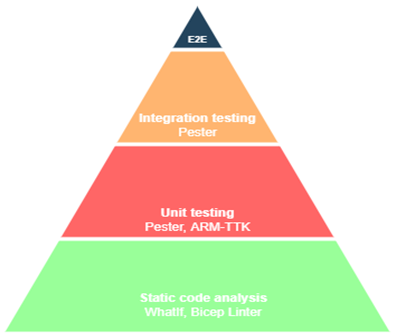
Below are a couple of methods of testing Bicep templates I have used.
Methods of Testing
ARM Template Toolkit (ARM-TTK)
The ARM Template Toolkit is a Powershell module that was originally developed to ensure coding best practices when developing ARM templates and has since been bundled into Bicep. When the VS Code Bicep extension is installed, it’ll display warnings and errors as per the rules in the toolkit.
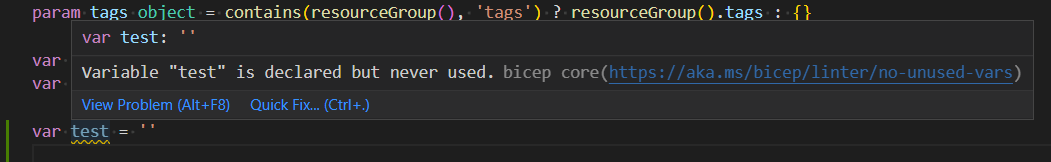
However, these tests can also be carried out as part of a build CI pipeline. For the past couple of years I’ve been using an Azure DevOps extension called Run ARM-TTK Tests to evaluate a Bicep template against the ARM-TTK policies. Below is a sample Azure Pipeline:
steps:
- task: Bash@3
displayName: Print environment variables
inputs:
targetType: inline
script: env | sort
- task: RunARMTTKTestsXPlat@1
displayName: Scan Bicep
condition: succeeded()
inputs:
templatelocation: src/storageaccount.bicep
resultLocation: '$(Agent.TempDirectory)/results/'
allTemplatesMain: false
cliOutputResults: true
ignoreExitCode: true
usePSCore: true
- task: PublishTestResults@2
displayName: Publish Scan Results
condition: always()
inputs:
testResultsFormat: "NUnit"
testResultsFiles: $(Agent.TempDirectory)/results/*-armttk.xml
The resulting pipeline run and tests are below:
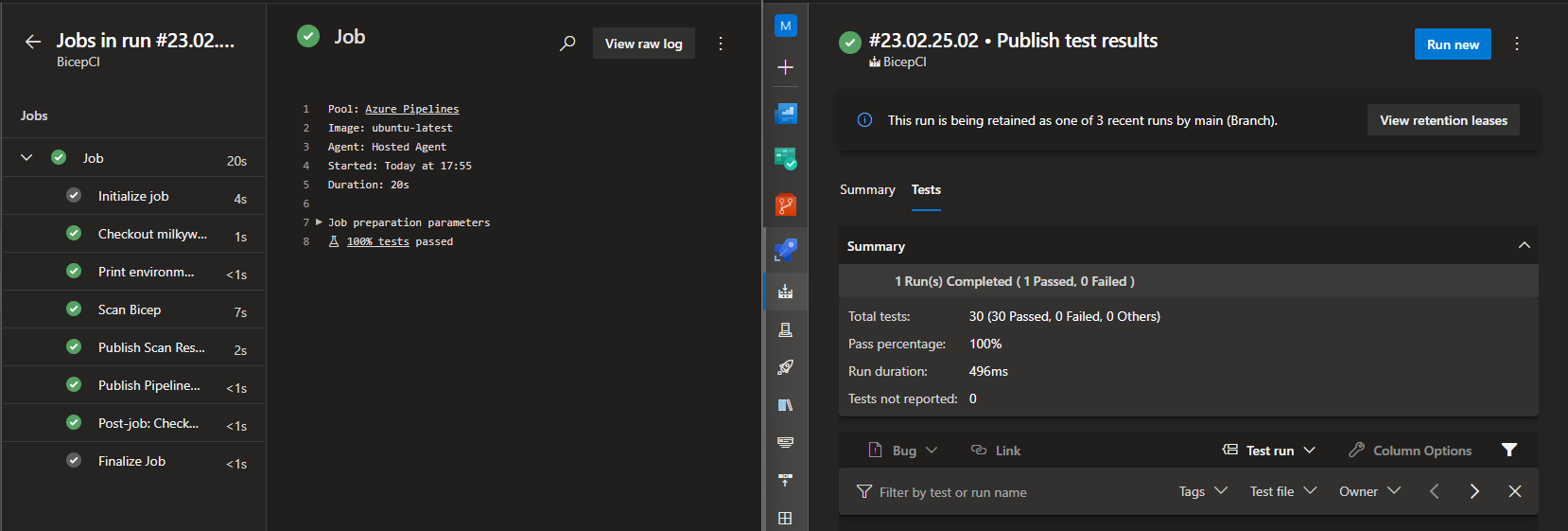
Notice in the pipeline task RunARMTTKTestsXPlat@1 the parameter resultLocation and the following task PublishTestResults@2. The ARM-TTK DevOps extension produces NUunit test results for the Bicep template which can then be published to Azure DevOps to easily identify which policies are failing as well as monitor code coverage.
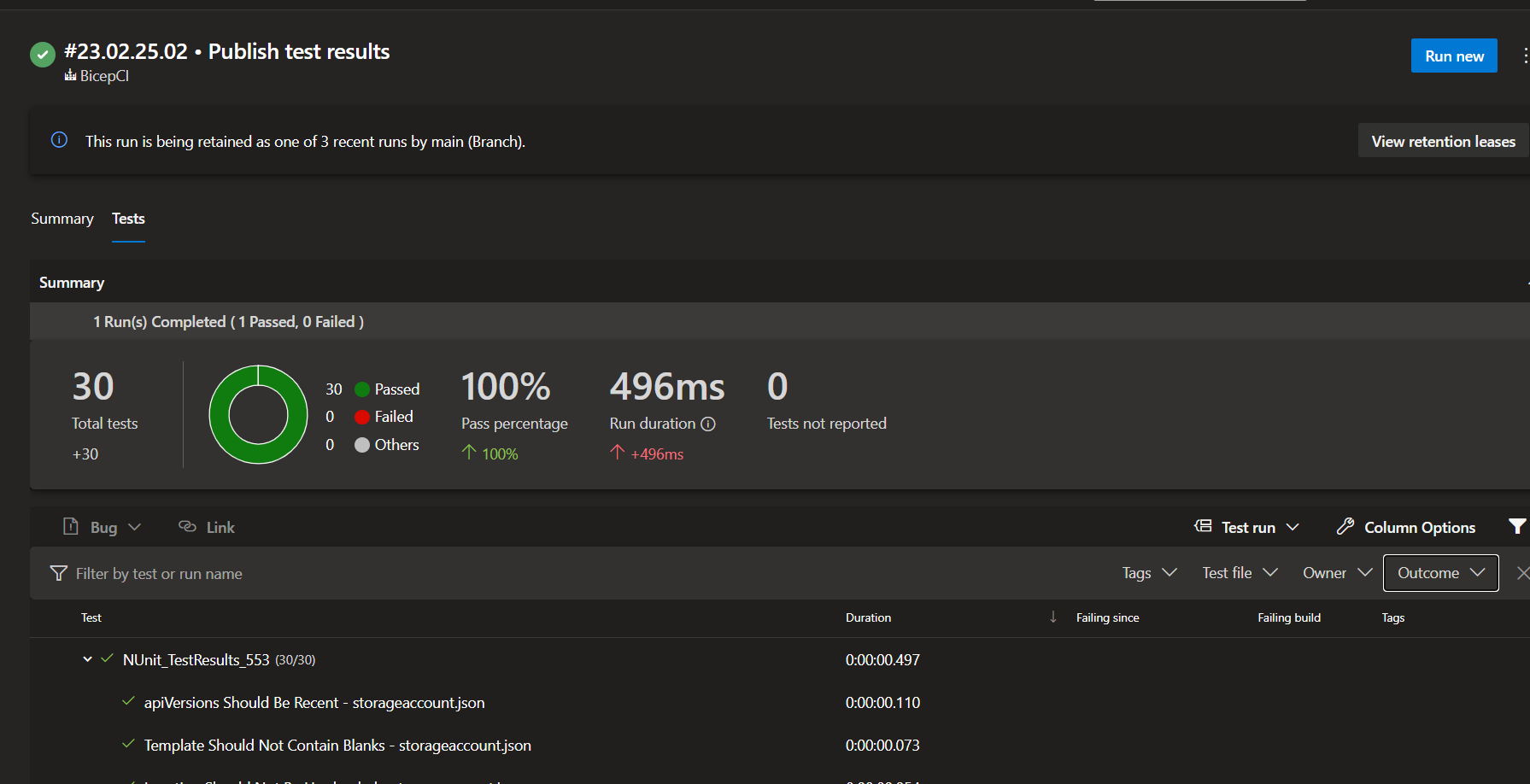
Although this example focuses on automation using Azure Pipelines, Microsoft does make the GitHub Action Run ARM-TTK available to achieve the same functionality as what’s been demonstrated. If you are unable to use either the Azure DevOps extension or the GitHub action, the PowerShell module can be downloaded and imported as part of a custom pipeline/workflow to perform the tests.
What-If Deployments
In the first post, we looked at creating deployments using az deployment resource create. Az Cli offers another command in the same group called what-if. Typically, I use this command before running an actual deployment to first test all of the permissions are in place to deploy the template to the given environment as well as to summarise what changes the template will make. The command testing a resource group deployment is az deployment group what-if.
az deployment group what-if `
--name $deploymentName `
--resource-group rg-sample-group `
--template-file src/template.bicep
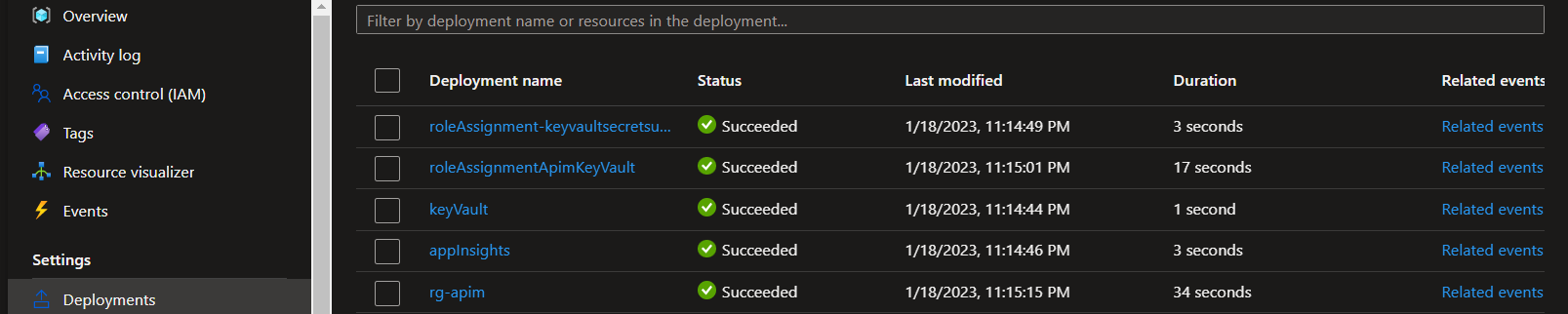
Above is the pretty print version output of the command, however, it can also be formatted as JSON objects to be evaluated by a script for later use in a pipeline. To do this, add the --no-pretty-print argument to the command
{
"changes": [
{
"after": null,
"before": null,
"changeType": "Create",
"delta": null,
"resourceId": "/subscriptions/subscriptionId/resourceGroups/rg-test-group/providers/Microsoft.Storage/storageAccounts/sttestgroup",
"unsupportedReason": null
}
],
"error": null,
"status": "Succeeded"
}
As mentioned, this functionality can then be included as a step in a pipeline to highlight any issues or unexpected results before the actual deployment takes place. Evaluating the changes from the what-if could then be used to potentially fail a pipeline or raise an approval gate if the changes involve a delete action.
- task: AzureCLI@2
displayName: What If Template
inputs:
azureSubscription: azureSubscription
scriptType: pscore
scriptLocation: inlineScript
inlineScript: |
az deployment group what-if `
--resource-group rg-sample-group `
--template-file src/storageaccount.bicep
To incorporate this what-if testing as standard practise in pipelines, a pipeline template could be created to wrap around the az deployment scope what-if and az deployment scope create commands:
parameters:
- name: azureSubscription
type: string
- name: resourceGroupName
type: string
- name: templatePath
type: string
jobs:
- job: DeployTemplate
displayName: Deploy Template
steps:
- task: AzureCLI@2
displayName: What If Template
inputs:
azureSubscription: ${{parameters.azureSubscription}}
scriptType: pscore
scriptLocation: inlineScript
inlineScript: |
write-host $parameters
az deployment group what-if `
--resource-group ${{parameters.resourceGroupName}} `
--template-file ${{parameters.templatePath}}
- task: AzureCLI@2
displayName: Deploy Template
inputs:
azureSubscription: ${{parameters.azureSubscription}}
scriptType: pscore
scriptLocation: inlineScript
inlineScript: |
$templateName = [System.IO.FileInfo]::new("${{parameters.templatePath}}").BaseName.ToLower()
$deploymentName = "$templateName-$([datetime]::UtcNow.ToString("yyMMddhhmmssfff"))"
az deployment group create `
--name $deploymentName `
--resource-group ${{parameters.resourceGroupName}} `
--template-file ${{parameters.templatePath}}
Pull-Request Environments
In my research for this post, I came across a few discussions of developers suggesting a throw-away pull request environment to perform a dry run of the new/changed template before being accepted into the main branch. Before going any further, I’d like to acknowledge a couple of fantastic posts on this:
In GitHub actions, there is native support for pull request triggers to allow for a workflow to be triggered on a PR being created as well as being closed to handle the creation and tear-down of the PR environment.
Similar functionality can be achieved using Azure Pipelines, however, it is more complex, particularly around the clean-up process. In the Azure Pipeline post, it mentions using service hooks to subscribe to pull requests being completed to trigger some external functionality to clean up. If the pull request resource groups are tagged appropriately, a scheduled pipeline could also be used to query PR environments and delete them.
az group create --name rg-test `
--location uksouth `
--tags environment=PR
az group list --query "[?tags.environment == 'PR']" | ConvertFrom-Json | Foreach-Object {
az group delete --name $_.name
}
I think this is a great testing technique for IaC as there are some errors which only appear in actual deployments such as managed identities using RBAC to access other resources. One thing to keep in mind is that non-consumption resources will incur costs and so it’s important to ensure the resources are sized appropriately to avoid large bills.
Summary
During this post, we’ve described a few techniques to test Azure resource templates as well as how to automate these. This testing helps to ensure good coding practises to avoid unexpected results as well as highlighting potential deployment issues beforehand and protecting your ALM environments. In the next post, we’ll look into how to share and reuse Bicep templates to create consistency as well as simplify the definition of root templates.
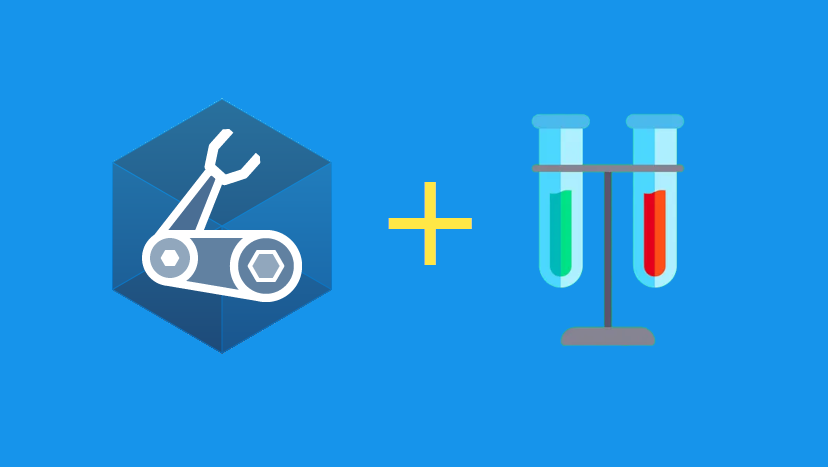

Comments