Refreshing DevOps Service Connections
A while back I put together an application provisioning process using PowerShell and Azure Pipelines to automate delivering Azure application environments including:
- Resource Groups
- AAD access groups
- Deployment App Registrations
- DevOps Service Connections
As manually created service connections (through the DevOps API) require a secret, these secrets come with an expiration date. In this post, I’ll share how I automated the process of refreshing these tokens.
Why automate it?
Typically, my approach to automation is why not?
Automation helps to keep a process consistent both in how frequently it’s down as well as how it’s done. For this particular scenario, as App Regs were created for each application, and service connections were scoped to a particular Azure subscription, the number of connections that needed maintenance was quickly growing.
Sample Project
For this post, I’ve prepared a sample GitHub repo with copies of all of the scripts I’ll be referencing in this post
The automation
For the automation I’ve used Az CLI and PowerShell (Core).
$appRegs = az ad app list --all | ConvertFrom-Json
I tend to use Az CLI for interacting with Azure due to it being very terse in terms of usage and typically better supported for the services I use. I then use PowerShell for orchestrating the logic and ConvertFrom-Json to access the JSON responses from Az CLI.
The automation is composed of 3 scripts:
- GetExpiringAppRegs.ps1
- DeployDevOpsConnections.ps1
- RefreshDevOpsConnections.ps1 - This is a wrapper around the first 2 scripts
Getting expired/expiring App Regs
Although GetExpiringAppRegs.ps1 is used as part of refreshing service connections, it is designed to be generic to report on expired/expiring Azure App Registrations.
PS C:\> .\GetExpiringAppRegs.ps1
Name : expiring-appreg1
ObjectId : objectId1
AppId : appId1
Notes :
ExpiresOn : 10/11/2023 00:00:00
Name : expiring-appreg2
ObjectId : objectId2
AppId : appId2
Notes :
ExpiresOn : 28/10/2023 23:00:00
This is effectively a wrapper around the az ad app list --all command which then processes the response based on some optional regex and a warning window on the expiration of secrets.
Updating the credentials
Once the RefreshDevOpsConnections.ps1 has a list of expiring app regs, these are looped through to evaluate and trigger the refresh process.
$existingServiceConnections = az devops service-endpoint list --organization $Organisation --project $Project | ConvertFrom-Json
foreach ($ar in $appRegs)
{
$serviceConnections = $existingServiceConnections | Where-Object {$_.authorization.parameters.serviceprincipalid -eq $ar.AppId}
if ($serviceConnections.Count -eq 0)
{
continue;
}
$subscriptions = $serviceConnections.data.subscriptionName
$deployDevOpsConnectionParams = @{
Organisation = $Organisation
Project = $Project
Token = $Token
AppReg = $($ar.Name)
Subscriptions = $subscriptions
}
...
}
Above is an abbreviated version of the sample script. For each app reg, the appId is compared against the list of existing DevOps service connections. Where service connections are found, an array of Azure subscriptions is retrieved as typically service connection sessions are scoped to the subscription level. The DeployDevOpsConnections.ps1 script is triggered with the app reg and subscription details.
Write-Debug "Resetting secret for $AppReg"
if ($PSCmdlet.ShouldProcess("$AppReg password reset"))
{
$appRegCreds = az ad app credential reset --id $appRegObj.id | ConvertFrom-Json
Write-Verbose "secret=$($appRegCreds.password)"
}
Similar to the GetExpiringAppRegs.ps1 script, DeployDevOpsConnections.ps1 is also intended to be a generic script to upsert service connections to Azure DevOps. The first task of this script is to generate a secret for the app reg.
Write-Debug "Checking for existing service connection for $AppRegName to $SubscriptionName"
$serviceConnection = az devops service-endpoint list --organization $Organisation --project $Project | ConvertFrom-Json | Where-Object {$_.authorization.parameters.serviceprincipalid -match "$AppRegId" -and $_.data.subscriptionName -eq $SubscriptionName}
if ($serviceConnection)
{
$serviceConnectionFile = [System.IO.Path]::GetTempFileName()
Write-Verbose "serviceConnectionFile=$serviceConnectionFile"
try {
Write-Debug "Adding updated secret to service connection definition"
$serviceConnection.authorization.parameters | Add-Member -MemberType NoteProperty -Name "serviceprincipalkey" -Value $AppRegSecret
Write-Debug "Temp exporting service connection definition"
$serviceConnection | ConvertTo-Json -Depth 10 | Set-Content -Path $serviceConnectionFile
Write-Debug "Updating service connection $($serviceConnection.name)"
if ($PSCmdlet.ShouldProcess("Updated service connection $($serviceConnection.name)"))
{
az devops invoke --org $Organisation --http-method PUT --area serviceendpoint --resource endpoints --route-parameters "project=$Project" "endpointId=$($serviceConnection.id)" -o json --in-file $serviceConnectionFile | Out-Null
Write-Information "Updated service connection $($serviceConnection.name) successfully"
}
}
finally {
Write-Debug "Removing service connection update file"
Remove-Item -Path $serviceConnectionFile -Force -WhatIf:$false
}
return
}
The bulk of the logic is in the private function UpsertServiceConnection. The azurerm create command is a wrapper around the DevOps service endpoint create API. There is currently no native Az CLI command for updating the credentials for an AzureRM connection, however, it does provide a generic az devops invoke command. The above part of the function is based on the Az CLI logic where the JSON of each service connection is exported to a temporary file and updated with the new secret. The generic invoke command is then used to update the service connection credentials.
Final Thoughts
The scripts discussed in the sample repo have been used to automate the refresh of credentials, however, they have also been designed to be generic and reusable such as:
- reporting and alerting on expired/expiring app regs
- triggering other credential refresh processes
- deploying new Azure DevOps service connections
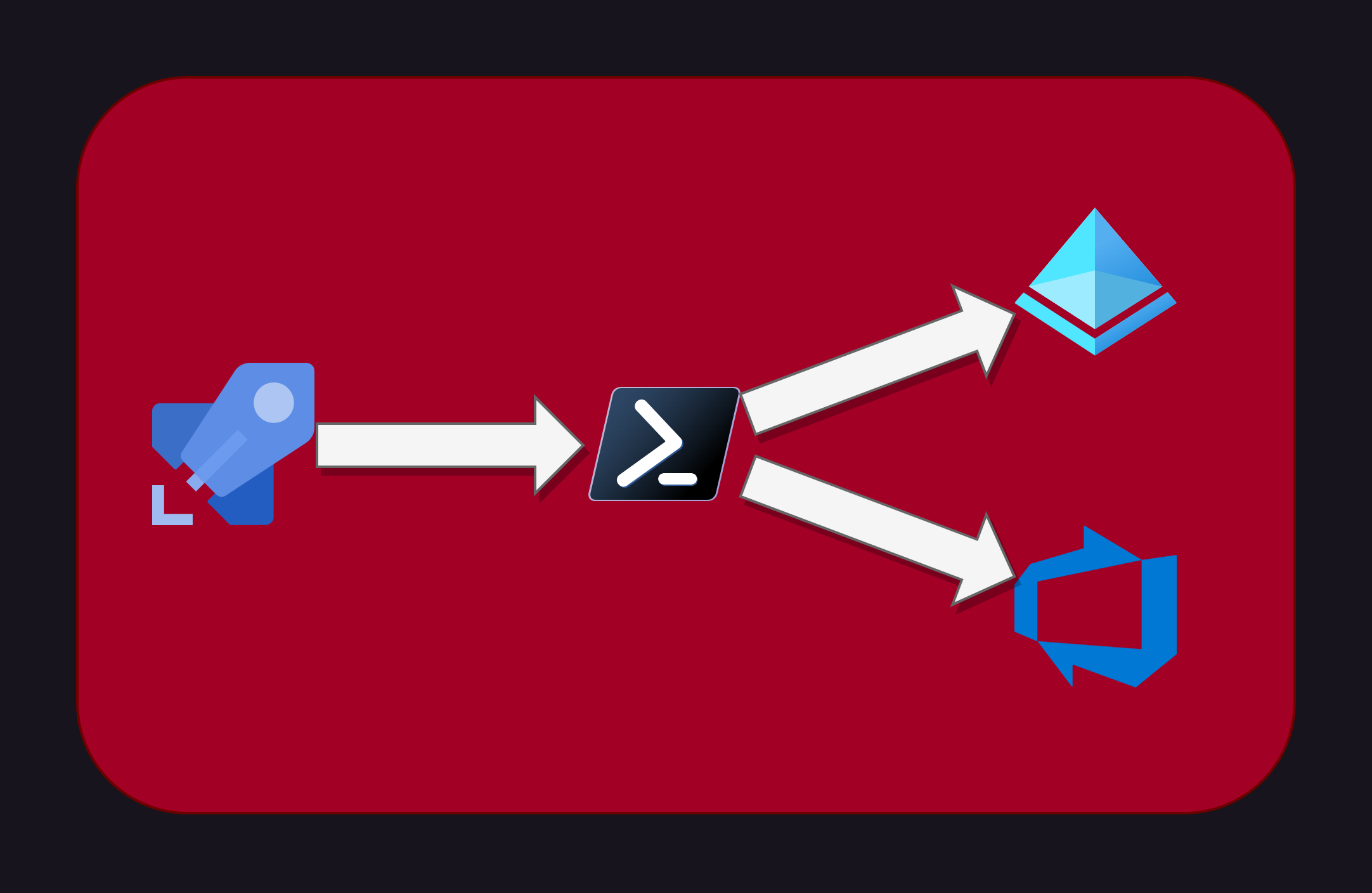

Comments